My Account
Add Topic

Who are we kidding. Many of us spend long hours at a PC today, whether at work or at home. At the same time, the sitting position is an unnatural one for humans, and it can bring a number of health problems in the long run. It should be noted at the outset that working in sitting position will never be healthy. However, it can be worse or healthier. It is therefore good to know the basic recommendations that will reduce the negative effects of sitting at a PC on your health. This article will introduce you to them, as well as show you the most common mistakes.
Many people keep repeating the same mistakes, which lead to health problems in the long run and which are very easy to avoid. Let's take a closer look at the most common ones.
The situation ilustrated in the photo is quite extreme. However, it should be noted that most conventional monitors are low themselves, even at maximum stand lift. For most conventional monitors, it is therefore necessary to use an additional pad.
The top edge of the monitor should be approximately at eye level.
If the monitor is too low, then there is an unnecessary and excessive forward bend and strain on the cervical spine.
A similar situation occurs if you are working at a laptop.

If you already use a pad under the monitor so that you don't keep it way too low, be sure not to overdo it. As a rule, a pad up to a height of approximately 10 cm will suffice. Rather, measure everything before you buy. This is because a monitor that is too high will cause you to lean over and again unnecessarily strain, especially in the cervical spine.

Allocate enough space for the mouse. If you place the mouse in the middle of this space, you should have an approximately right angle to your elbow.
If you have the mouse way too far, you need to reach for it unnecessarily. Not only is it uncomfortable, but it also causes an unhealthy working position. In some cases, you have the space for the mouse chosen correctly, but you will move unnecessarily far from the table or the armrests will not allow you to move it properly.

Probably more common than having the mouse too far away is having the mouse too close. This is not ideal either, and again there is an unnecessary burden, especially for your arm and shoulder.

Probably the most common and at the same time one of the worst mistakes.
The back should be straight when sitting, in a natural position.
A curved back only means problems.

Another very widespread position is the so-called spread out position. The person sits in front, on the seat of a chair and rests on the backrest only in the area of the shoulder blades. This causes considerable stress, especially in the lumbar spine.
Sit in the back of the seat so that your entire back can be supported by the backrest.

The seat of the chair should be approximately at such a height that you have a right angle at your ankles and knees.
If your seat is too high, it will cause you excessive pressure on the underside of your thighs and pressure on the blood vessels. This can lead to chronic problems and even varicose veins.

Sit on the seat as far back as possible so that you can lean comfortably on the backrest.
If you sit too far forward, you cannot lean on the backrest or you will get to a "half-lying position" - spread out, see the description above. If you do not use the backrest, you lose support and thus expose your back to unnecessary effort.

The armrests are used to relax the arms and reduce strain, especially on the shoulders. If the armrests are too low, they cannot perform their function. Not having armrests means an unnecessary extra burden.
Adjust the armrests so that they are at the height of the table top.

On the other hand, if your armrests are too high, it's also not the right thing to do. Armrests too high will cause unnecessary pressure on the underside of the forearm and pressure on the blood vessels in the hand and, in particular, unnecessarily strain the shoulder.

This mistake is mainly made by women. Cross-legged will not bring you anything good. As a rule, it deviates from the ideal position of the back, moves away from the table and thus an unnecessarily distant mouse and the associated strain on the shoulder, unnecessary strain on the pelvis and, last but not least, excessive pressure on the underside of the thighs.
This position, although you find it most comfortable, is really not healthy! Avoid it!

It may seem strange to some, but the headrest is not meant to support your head while sitting. The head restraint must allow relief. That is, if you feel the need to relax your cervical spine, simply rest your head on the headrest.
However, during normal sitting, the headrest should not touch and should not prevent you from moving normally. If it touches the head, it restricts movement and can cause unnecessary strain on the cervical spine.
Therefore, adjust the headrest so that it is at your disposal but does not restrict your movement.

The distance between the eyes and the monitor should be between 50 - 70 cm.
If you use special monitors, large monitors or TVs, always follow the manufacturer's recommendations for the optimal viewing distance.
If you find 50 cm to 70 cm too much, there may be an error in the monitor, its settings, or you may simply need to see an eye doctor.

An approximately ideal seat, in a normal office workplace and in a normal office chair, can be seen in the photo below.
The right angle should be at the ankles, knees. Similarly, between the axis of the head and thighs, which in practice means that the back is slightly tilted.
In the optimal position, you should spend most of your time sitting, but definitely do not sit stiffly for 8 hours straight. Feel free to change the position from time to time, even for another, less healthy one.
Also, don't forget security breaks. Ideally at least once an hour, relax for 5 minutes and do some stretching or relaxing exercises.
And most importantly, if you have any health problems or if you really want to prevent them, look for an expert - a physiotherapist who will give you tailor-made recommendations!
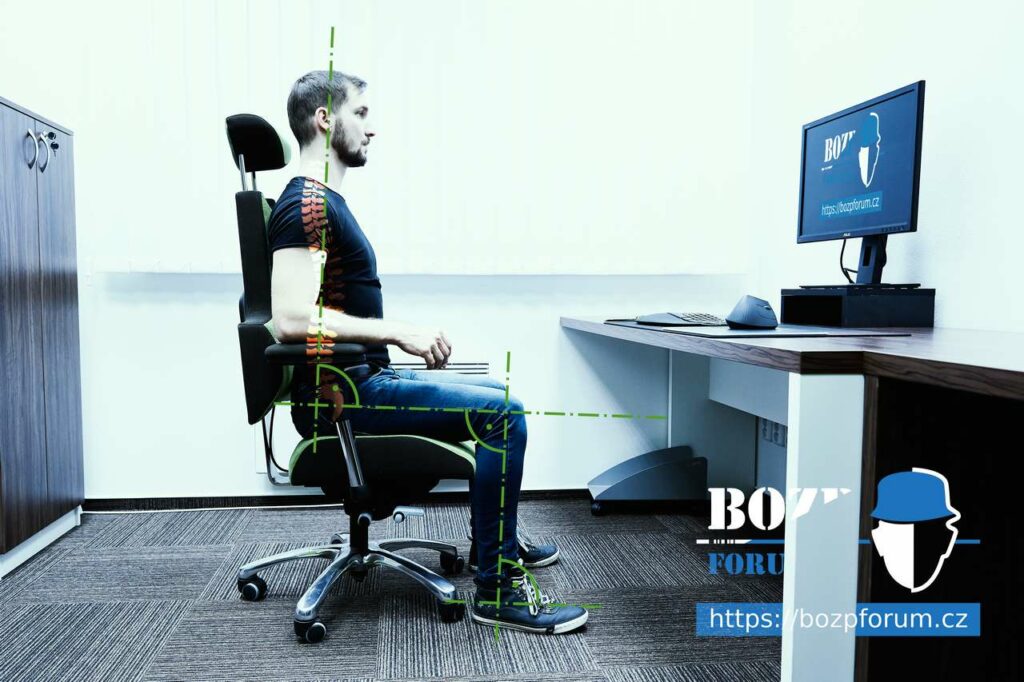
A very common question: "Which chair to choose?" or, "Which chair allows you to sit healthy?"
Again, it's good to remember that there is no healthy sitting. There is also no healthy chair. There are chairs on the market that will not allow or make it easier for you to sit optimally, chairs that even make you sit unhealthily, chairs that allow you to sit optimally and, last but not least, chairs that make you sit optimally.
There is not much choice in the last category. From the current offer, only the Czech chair brand Therapia (in the photos) can be recommended with a clear conscience.
Therapia office chairs not only allow for optimal adjustment, but also create optimal support for you.
Unlike many competitors, they are not based on active sitting, meaning chair do not swing under you in various ways.
The chairs have a well-designed seat that will practically not allow you to sit on it badly. The backrest can be adjusted by inflating the integrated lumbar balloon. Great is the cut-out for backrests for the shoulders or perfectly adjustable armrests, which allow sufficient movement to the table. The headrest is designed so that it does not interfere, but is available if necessary.
If we add great materials, extremely long life and the manufacturer's warranty, this chair, despite the higher price, must be a clear choice for everyone who really cares about their health.
Yes, they definitely do.
The ergonomic keyboard and mouse allow you to keep your hands in the most natural position possible. The pictures below show the differences between the classic peripherals and the ergonomic ones.
A regular keyboard, especially when using the front support legs, forces you to fold your hands in your wrists. If you write with all ten, it also forces you to bend your hands to the sides.
Of the commonly available ergonomic keyboards, perhaps only Microsoft Sculpt Ergonomic can be recommended, most of the others are marked "ergonomic" only for marketing purposes and have nothing to do with health.
Similarly, a normal mouse poses a risk to the wrist and oppression in the carpal tunnel area. You can completely prevent this by using a vertical mouse.
High-quality ergonomic vertical mice include, for example, the Logitech MX Vertical.
If you take your health seriously, you can't do without regular exercise. Sitting work simply needs to be interrupted and during the breaks your body should be "leveled" as much as possible.
Below in the photos are examples of some possible basic exercises.
However, we are all different, each has its own problems and needs. Therefore, do not hesitate to contact an expert - physiotherapist, who will recommend and teach you to perform the best exercises, exactly according to your needs.
Do not underestimate sitting while working at a PC in terms of health risks. The problems come very slowly, inconspicuously, and when they manifest themselves in full force, their solution is quite difficult. Problems, whether in the form of "carpal tunnels", problems with the cervical spine, lumbar spine, joints, etc., can significantly affect the quality of your life.
Early prevention is easy and effective. Don't be afraid to invest in it!
And how do you sit at the PC? Do you take care of your health? Write us in comments, share photos of your workplaces.